Dating apps make it a pain to get in touch with their customer support lines – I don’t blame them. They are likely to not index pages about refunds, cancellations, free trials etc. so that users are more likely to try paid subscriptions or forget to cancel their services.
Users constantly complain about algorithm questions, alleged shadow bans, outright bans, violations of their terms of service, recurring payment charges, bugs around likes, messages and matches as well as questions around distorted photo uploads, reporting users and their bad behavior and other features of the apps.
How To Delete Your Bumble, Tinder, Hinge Accounts, Get Refunds On Match, eHarmony
As an online dating photographer and consultant (based in San Francisco, serving clients in Los Angeles, NYC & beyond), I have seen it all. Here are some helpful troubleshooting tips, contact email and phone numbers for the top dating apps.
Simply deleting accounts and uninstalling apps does not end paid subscriptions, these are often tied to Google/Apple store/phone purchases that need to be canceled independently of what you do on the app.
Below are the ways to get directly in touch with their support lines. Apps like Hinge make you jump through hoops to get to their ticket page so I highlighted the ways to contact them directly.
Dating App Profile Critique & Photo Analysis: Special Offer!
How Do I Contact Hinge: Submit A Ticket To Contact Customer Support
Hinge is the most annoying app out there when it comes to contacting support lines. They use of AI to suggest questions, suggests answers to questions and then make you click through multiple pages to submit a ticket. See for yourself below:
1) Start at this page: https://hinge.co/contact
2) Click ‘Get Support‘
3) Land on this page and click ‘Support‘ https://hingeapp.zendesk.com/hc/en-us
4) Click the various help desk items. If none of those pages answer your questions, just open up this page directly or click ‘Submit New Request‘: https://hingeapp.zendesk.com/hc/en-us/requests/new
5) Type in your question/concern and use as much info as possible: dates, times, details, screenshots, before/after photos, timestamps, timeline of events etc.
6) You will get more generic answers to questions. Scroll to the bottom and you will see a bar that says ‘Contact Support‘. Click this and create a ticket.

Hinge Customer Support – Submit A New Ticket
If this is regarding shadow-bans, getting banned or similar items, good luck. Most cases are not overturned. You can read more about those cases here.
Even if you are not abusive nor threatening, you can get banned on Hinge if your profile and communications suggest you are not seeking a relationship but rather something casual or a hookup.
Hinge does not offer a more direct route to contact customer support through the app. It merely routes you to the page above at the beginning of the sequence.
Hinge Support Email, Hinge Customer Service Email Address, Hinge Email, Hinge Help Center
Hinge support email is: hello@hinge.co (Hinge Customer Service Email)
Hinge Customer Service Number, Hinge Support Phone Number, Contact Number
There is no Hinge customer service Number.
Hinge FAQ’s: Hinge Reddit, Reporting Someone On Hinge, Hinge Subscription Refund
Hinge Reddit: https://old.reddit.com/r/hingeapp/
Request A Refund From Hinge Customer Support: https://hingeapp.zendesk.com/hc/en-us/articles/360016246254-I-want-to-request-a-refund
Report a user on Hinge:
Click the three dots on the profile page to report the user. It is recommended you screenshot profiles in case he/she tries to block or unmatch you making it harder to report user down the road.
You can report any concerns about suspicious behavior from any profile page or messaging window or by emailing hello@hinge.co
Whoops! Try Again Later (Hinge Transaction Error)
We were unable to process your request right now. Please try again at a later time (when trying to upgrade to preferred membership (contact hinge at the email above). Sorry we couldn’t complete your request.
Hinge Report vs Remove
These provide the same options except that remove offers a ‘no reason’ option. Possible reasons you can select from both report and remove are: ‘not interested’, ‘fake profile’, inappropriate content’, ‘underage’, ‘offline behavior’, or ‘someone is in danger.
Is Reporting Anonymous On Hinge? Does Hinge Tell Someone You Reported Them?
No, not directly but depending on how many times someone behaves in a certain manner, they can assume it was you (i.e. if a guy only harasses one match or date, he can assume you reported him).
How To Block Someone On Hinge; How To Report Someone On Hinge:
Go to user’s profile, select 3 dots in upper right corner and select ‘unmatch’. Unmatch is a permanent action you will not see them UNLESS they create a new profile or view your profile from another account i.e. friend etc.
If you do see someone again after you removed/blocked them, report them next time to Hinge and tell them you removed/blocked them before, are seeing them again still and that they likely created a new profile.
Pause My Hinge Profile, Account:
Tap Settings > Tap Account > Toggle the Pause switch to the on position.
This will prevent you from being shown to new people and you will still be able to chat with your existing matches. If you sent someone a like before you paused your account, that person will still receive your like and have the option to match with you. If you can’t delete your Hinge account, email them directly.
Hinge Too Many Verification Requests, Hinge Too Many Login Attempts
Likely because you are not in the country that is supported by Hinge. See list here. If not, slow down, wait for the texts to come through. Make sure you enter the right phone number. Avoid using Google Voice or similar apps/other phone numbers.
How To Cancel Hinge Subscription, How To Cancel Hinge Preferred Membership
- On iPhone:
- Tap here to view your Subscriptions page
- Tap Hinge
- Tap Cancel Subscription
- On Android:
- Tap here to view your Subscriptions page
- Tap Hinge
- Tap Cancel subscription
- Follow the instructions on the screen
Subscriptions automatically renew unless you cancel them.
If you do not want your subscription to renew, you must cancel it at least 24 hours before the renewal date. This is an Apple and Google policy and we are unable to change it.
Delete Hinge Account, How To Delete Hinge Account, How To Permanently Delete Hinge Account
Select Settings > Select Account >Delete Account > Confirm your choice > Uninstall Hinge app > Go to Facebook on your desktop > Select App Settings and remove Hinge as an authorized app under your account.
If paying for a subscription, do that first either in the app or through the payment processor. To restore your Hinge subscription, email Hinge directly.
Can You Use Hinge Without Facebook? Yes.
Is There A Free Version Of Hinge? Yes, by default everyone is subscribed to the free membership upon registration.
How Long Does Hinge Just Joined Last? Up to 7-10 days roughly but that can vary.
If I Delete Hinge App, Will I Still Show Up, Appear To Others? Yes, for a period of time.
Does Hinge Show Your Email? No.
Hinge Tips For Men, Women
Learn how to make a good Hinge profile, what prompts to use, what info to put in a profile, should you add photo prompts & photo captions, add IG to profile, send comments with likes, send roses?
—–
Bumble Support, Bumble Customer Support Email, Customer Service, Bumble Refund
Bumble Customer Support Number, Bumble Phone Number; Bumble Customer Service Number
Bumble has no phone number, which is common among dating apps.
Bumble Customer Support, Bumble Customer Service:
https://bumble.com/en/help/does-bumble-customer-support-have-a-phone-number#contact-us
Bumble Support, Bumble Facebook Support and Bumble Twitter Support:
https://bumble.com/en/help/does-bumble-customer-support-have-a-phone-number
Bumble App Support:
Click ‘Contact & FAQ’ button.
Bumble Snooze Mode: Bumble feature that allows users to temporarily pause their accounts and hide their profiles from users while keeping said matches. You can choose the time – 24 hours, 72 hours, a week, a month etc. and select if you want to hide your profile from all current matches as well.
Please note, upon reactivation (un-snoozing), matches will be notified.
1) Go to settings
2) Hit snooze mode
How to Delete Bumble Account Entirely:
1) Open the “Settings” menu of the app.
2) Scroll to the bottom and click on the “Delete account” button.
3) You will then be prompted to list your reason for deletion and type “Delete” to finalize the process.
If you have deleted the app but not your account, you can contact customer support: https://bumble.com/en/help/how-do-i-delete-my-profile#contact-us
Bumble Privacy Request, Stop Sharing Data with 3rd Parties: If you want Bumble to stop further sharing your email contact information with third parties email them at feedback@team.bumble.com
How To Block On Bumble
From profile: go to bottom of profile and select block & report, choose reason and then confirm action.
From messages: Tap 3 buttons on upper right corner, select block & report, specify reasons then confirm action.
Bumble Bans Users For Body-Shaming
Accounts will be flagged using AI as well as user reports. Languages around race, sexuality and weight will be flagged by the app.
Bumble Moderated Meaning, Moderated On Bumble
Likely because photo violated guidelines. Check here.
Bumble Email Address, Bumble Customer Support Email
How To Change Name On Bumble, How To Change Age On Bumble
Email them at: feedback@team.bumble.com
How To Delete Profile Prompts On Bumble
You can’t you can only replace it with another prompt. If you notice profiles without prompts, it’s because they are not required to activate a profile but once initiated, cannot be deleted unless you contact customer support.
Bumble Ended The Chat – How To Report An Unmatched User On Bumble
In an effort to reduce harassment and bad behavior, Bumble is now allowing users to pull up profiles after a user unmatches someone from the app.
In the past, people would unmatch people they met up or went on dates with to prevent them from reporting them to the app or to local authorities. Now you can go to the chat, select ‘Need Support’ and then ‘Delete From Chats’ or Report User.
How To Get Verified On Bumble: Bumble Blue Check Mark
1) Edit Profile
2) Verify Account
3) Copy Pose
Users will be verified in a matter of minutes if done successfully.
Bumble Photo Guidelines
Bumble has strict guidelines around what kind of photos are allowed on the app. To view the list of banned Bumble photos, read this.
Fake Profiles On Bumble
If a user is reported as being fake and fails the verification process, their profile will be hidden.
How To Opt Out Of Bumble Arbitration Agreement
Bumble is making people go through individual arbitration rather than join class action lawsuits. It’s is a suspicious tactic and similar to what Tinder did and got tons of bad press for doing so.
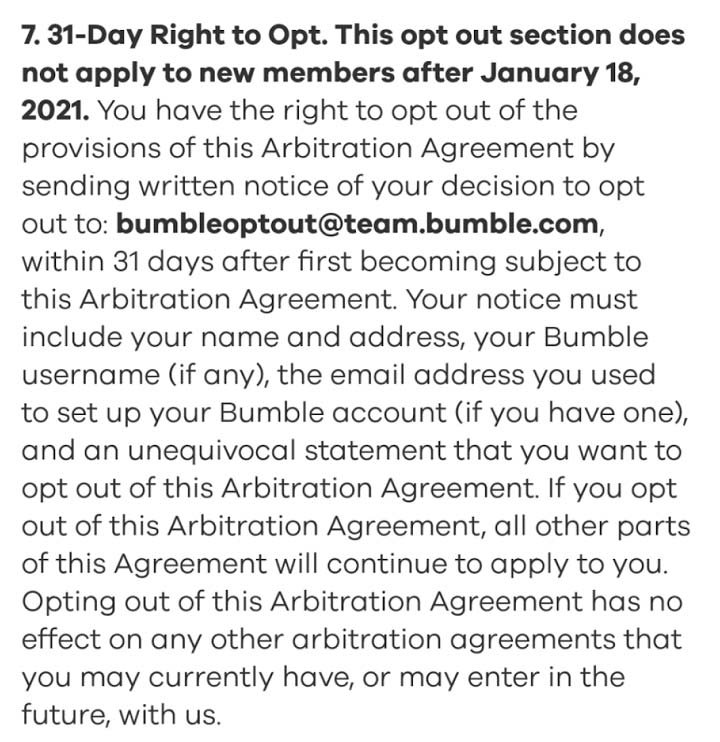
Bumble Arbitration Agreement Opt Out
How To Get A Refund On Bumble Boost, Bumble Premium? Bumble Stop Payment
California subscribers: You may cancel your subscription and request a refund at any time prior to midnight of the third business day following the date you subscribed.
Apple ID: refunds are handled by Apple, not Bumble. If you wish to request a refund, please visit https://getsupport.apple.com
Google Play Store: Go to your Google Play account or go through Bumble customer support.
How To Cancel Bumble Premium, How To Cancel Bumble Subscription On Iphone
Android: Google Play > Subscriptions
Credit Card: Menu > Bumble Boost Icon > Manage Your Subscription
Bumble Web: Click Profile Picture > Manage Your Boost
Apple: Phone Settings > Apple ID > Subscriptions
Does Bumble Have A Free Trial? No.
Is Bumble Boost Trial Free? No.
Can You Use Bumble For Free? Can You Use Bumble Without Paying? Yes. By default, everyone is on the free membership upon registration.
How To Get Matches On Bumble Without Paying? You don’t need to pay to get matches. Optimize your dating profile starting with photos and prompts first.
Does Bumble Charge Monthly? Yes, for some products, check the specific product pages for up to date info as things change.
Does Bumble Show Screenshots?
No, it does not unless you want to share them.
—–
Customer Support Email, Frequently Asked Questions, Reporting Someone On CMB
The app is pretty buggy, so much that they have a link to the app status on their homepage.
Coffee Meets Bagel Reddit: Coffee Meets Bagel has a dedicated CS support line on CMB Reddit: https://old.reddit.com/user/CoffeeMeetsBagelCS
Email Address Coffee Meets Bagel: contact@coffeemeetsbagel.com
Help Desk: https://coffeemeetsbagel.zendesk.com/hc/en-us/
How To Delete Coffee Meets Bagel Account:
1) Users should deactivate their accounts first and then
2) email customer support and ask to have their account fully deleted.
This is an absurd process but to remove any unfortunate misunderstandings with your new significant other, also remove photos and edit bios before deleting.
How To Report A Match, Block A User:
To report a bagel in Suggested, simply tap on the flag icon in their profile. To report a bagel in Discover, submit a request.
Request To Delete Your Personal Information:
Email them at privacy@coffeemeetsbagel.com
—–
Contact Support Page, Customer Service Info, Email, Reporting Someone On Match.com
Match.com uses a pretty straight-forward page to ask your questions.
Match.com support page: https://www.match.com/help/ContactUs.aspx
Match.com California customer refund window by midnight 3rd business day: https://www.match.com/registration/membagr.aspx
California subscribers: You may cancel your subscription, without penalty or obligation, at any time prior to midnight of the third business day following the date you subscribed. If you subscribed using an External Service (e.g., Apple ID, Google Play), you must cancel through your External Service, as set forth in more detail in Section 8a. If you subscribed through your Apple ID, refunds are handled by Apple/Google, not Match. You can request a refund from Apple through your Apple ID account on your phone or at https://getsupport.apple.com.
How To Report A User on Match.com:
Select the 3 dots in the top right corner of the profile within the search results page or the profile page.
How To Block A User on Match.com:
Select the 3 dots in the top right corner of the profile within the search results page or the profile page.
How To Unblock A Profile On Match:
Select the account settings icon > then select blocking > pick profile you wish to unblock.
How To Remove A Profile From Search Results:
Only a paid subscriber feature.
How To Cancel Subscription & Remove Profile:
Settings > Manage Subscriptions > Cancel Membership & Remove Profile (desktop/website is easier to navigate than mobile app; also might have to unhide account first).
Match.com Customer Service Number:
1-800-926-2824 (Monday-Friday, 8am-5pm Central Standard Time)
—–
The League Customer Service Info, Email, Cancellations, Refunds
How To Cancel League Membership: Memberships auto-renew so you need to be careful when signing up. Deleting or uninstalling the app does not affect your subscription, membership.
>Go to the phone’s settings, >click apps, >go to The League, >click ‘Turn off auto-renew’
The League Dating App Refund: Refunds are available within 3 days of purchase by notifying Apple (iOS) or Google (android). Find your email receipt and click on the link on the bottom of your invoice to request a refund from them. Email contact@theleague.com if you do not receive a refund within 5-7 business days after your request.
—-
OkCupid: Customer Support Pages, Ask A Question, Reporting Someone On OkCupid
OkCupid Customer Support Start Page: https://help.okcupid.com/hc/en-us/articles/5221222237069
Report a bug on OkCupid: https://help.okcupid.com/hc/en-us/articles/5221238490637
Report a user on OkCupid:
1) https://help.okcupid.com/hc/en-us/articles/5221238553613
2) Wait for the pop-up at the bottom right to launch the ‘Report A User’
To Pause/Delete Your OkCupid Account:
Settings > Account Settings > Disable Account. From there you can choose to momentarily disable it or permanently delete it.
Website: ‘Need a Break’
Ask a question to OkCupid:
2) Click pop-up at bottom right. Two columns appear: ‘Answers’ and ‘Ask’
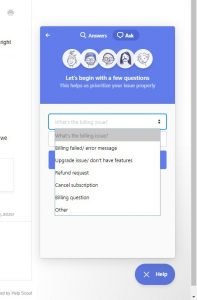
OkCupid Submit A New Ticket, Request A New Ticket
—–
Plenty of Fish: Email Addresses, Safety FAQ Page, Delete POF Account, Reporting Someone
Plenty of Fish provides little to no information for getting in touch with their support team. The only thing I could find is this email buried under their safety page.
Plenty of Fish Safety Page: https://www.pof.com/safety
Report users who violate terms of service: safety@pof.com
How To Delete Plenty Of Fish Account
—–
Tinder Customer Support, Account Cancellations, Delete Account, Tinder Support, Refunds
Tinder Contact Support Page: https://www.gotinder.com/contact
Tinder Support a Request Page: https://www.help.tinder.com/hc/en-us/requests/new
Tinder Reddit: https://old.reddit.com/r/Tinder/
How To Share Your Tinder Profile:
Go to settings > Data Usage > Web Profile > UserName > Create Username > Go to “share my url”. It’s basically tinder.com/@username
How To Delete Tinder Accounts, Pause (Temporarily Hide) Accounts:
1) Open the Tinder app.
2) Tap the profile icon at the top left of your screen.
3) Tap the settings icon in the middle, left of the screen.
4) Scroll to the bottom of the screen and tap “Delete Account”.
5) Tap “Delete My Account ” to delete your Tinder account or pause account to pause your Tinder account.
6) Confirm the action – you’ll get a message that your account was deleted successfully.
How To Cancel Tinder Gold: Cancel Account Subscriptions: If you signed up via Tinder.com or Android, your account will be canceled. If you signed up via Apple ID (iPhone) or Google Play you will need to cancel subscriptions there. Deleting your account does not cancel your subscription.
How To Block On Tinder
You can’t ‘block’ someone directly or intuitively on Tinder but you can stop seeing them in another way. Open up the app, go to conversations, select the person’s conversation, tap the shield button in the upper right, under safety toolkit pop-up select un-match, then hit yes, unmatch and viola, done! With that said, the person can create a new profile and see your profile or use a friend’s account to spy on you so beware.
How To Get Verified On Tinder
1 – Open Tinder and tap the profile icon
2 – Tap the gray checkmark by your name and age
3 – Select ‘Verify your profile’
4 – Copy the pose shown to you via a self that you take
5 – Confirm that the selfie matches the pose and hit ‘Submit for review’
6 – Repeat steps 4 & 5 once more
What Does The Green Dot On Tinder Mean? Does The Green Dot On Tinder Mean Active? Tinder Recently Active.
It means the user was last active on the app within 24 hours. That is how long Tinder recently active lasts.
Tinder Without Facebook: Can You Use Tinder Without Facebook?
Yes, but you need a valid phone number. Using burner phones is not recommended as someone else could have used that number and have gotten banned.
Can I Browse Tinder Anonymously?
Yes, create a fake account or use a friend’s account.
Tinder Safe Feature
Tinder added a panic button to the app to help you out on dates. This includes emergency assistance, location tracking, and photo verification. Before meeting someone, users will be able to save information about the person and when the date is taking place.
Tinder FAQ: How To Change Your Name, Age On Tinder
Age and name are two things you cannot change. Create a new profile but delete your existing one first as having two accounts can get you banned.
Do I Have To Pay For Tinder?
No, it’s free by default for all users upon registration. There are options to pay for subscriptions but those are largely ineffective and unecessary if you have a great profile with good photos.
Can You Get Matches On Tinder Without Paying?
Yes, just make sure you have good photos.
Is Tinder Free To Message? Yes, but you can pay to see matches sooner and message sooner.
—–
Facebook Customer Support, How To Contact Facebook Dating Customer Service
How To Delete Facebook Dating Profile, How To Delete FB Dating
1) Tap 
2) Tap 
3) Scroll down and tap Delete Profile.
3) Tap Delete.
If you delete your profile, you will lose all matches, and conversations. Also, deleting conversations from your profile won’t delete them from the other person’s inbox. It isn’t possible to delete sent or received messages from another person’s inbox.
Managing and Opting Out from 3rd party advertisers
You can manage third-party advertising preferences for some of the third parties we work with to serve advertisements across the Internet by clicking here and by utilizing the choices available at www.aboutads.info/choices
—–
eHarmony Customer Service, Email Address, eHarmony Free Trials, Refunds, Pause Account
eHarmony Free Trial Offer, Free Communication Weekend–
eHarmony offers an occasional free weekend of communication but those are largely ineffective as you have to have a profile up already to take advantage of the service and hope you matches/profiles check their messages to which is not always the case as people are busy on weekend and likely to be inundated with messages from people trying to use their free weekend as well.
Check their blog for exact offers as they vary (3 day weekends are popular trial periods).
3-Day Cancellation / eHarmony 3 Day Trial Offer
3-Day Cancelation: Regarding the Singles Service, you, the buyer, may cancel the Agreement, without any penalty or obligation, at any time prior to midnight of the third business day following the date of this Agreement, excluding Sundays and holidays. To cancel this Agreement, mail or deliver a signed and dated notice, or send a telegram which states that you, the buyer, are canceling this Agreement, or words of similar effect.
This notice under this Section shall be sent to eHarmony, Inc., Attn: Cancellations, P.O. Box 241810, Los Angeles, CA 90024 USA. Please include the e-mail address associated with your eHarmony account in this notice. You may receive further information on this process by clicking here. For Singles Services, the day that you submit a completed subscription form will be the date of this Agreement. Any refunds under this 3-day cancellation policy will be made within 10 days after eHarmony’s receipt of your cancellation notice.
Also try submitting a request (account info) by end of the 3rd day to: subscriptions@eharmony.com.
This offer is usually for certain states like California but contact customer service to see if your state offers the 3 day window for cancellation with a refund.
—–
Elite Singles Customer Support, Service, Phone Number, EliteSingles Refunds, Cancellation
How To Cancel Elite Singles – Go to their link, follow the advice based on the manner you signed up (desktop, iPhone, or Android). Make sure you get a confirmation, if not submit a ticket through their help center.
Elite Singles Free Trial Subscription, 3 Day Money Back Guarantee – Depending on our jurisdiction, you are eligible for a refund with 3 days (72 hours) of your subscription but it can get time to process and it does require your credit card info in case you forget to submit the request.
How To Get A Refund On Elite Singles – Click on the button to create a ticket on their help center.
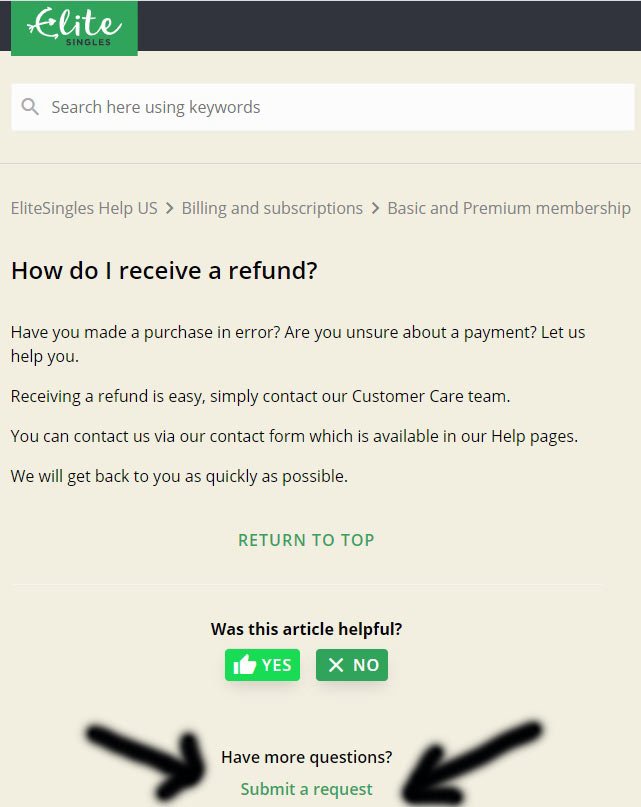
Elite Singles Customer Support
How To Delete Stir Dating Account
Go to manage subscriptions and then cancel subscription. It hides your account and keeps information per privacy policy.
—
Online Dating Frequently Asked Questions: Bumble, Hinge, Match.com, Tinder & More
If you delete Hinge app, what happens? If you delete Hinge does it delete your account? No.
If you delete Bumble does it cancel your subscription? No.
Does Tinder show inactive profiles? Does Tinder only show active users? Yes, Tinder shows inactive users.
Is Tinder better than Bumble? For some yes, for others no. It depends largely on your age, lifestyle, intent.
Why Does Tinder ruin photo quality? It doesn’t if you crop and format photos on your own.
What Happens When You Pause Bumble, Activate Bumble Snooze? Snooze hides your profile from potential matches for either 24 hours, 72 hours, a week, or indefinitely (without losing connections or chats unless you disable the date mode function in the settings). It will also be hidden from the swipe deck. Once you decide to turn off Snooze all of your current matches will be notified that you are back and active on Bumble.
Can you still message on Snooze Bumble? Yes.
Can you fake verify on Bumble? Yes, if you have a twin.
Can guys see when you look at their profile on Bumble? No, unless you like them.
When you log out of Bumble does it show your profile? Yes. “Anyone you see on Bumble has been active in the last 30 days,” -Emily Wright, Bumble’s Associate Director of Global PR, Elite Daily.
How can I pause my Hinge account? Am I still visible when I pause my Hinge profile? You will not be show to new people (there might be a small lag just because of servers but you will still be able to chat with matches if paused. If you sent someone a like before pausing, that person will still be able to see that like and you will be able to match still if that person likes you back.
How long do Tinder likes last? Do Tinder likes expire? They in theory last forever but there are some bugs and lags that can possibly wipe them out over time depending if you profile is suspended or banned.
How many likes do you get on Tinder? How many swipes does Tinder give you? Tinder typically caps out wipes within a 12-hour period and then resets the allotment given per user. The amount of likes has decreased over time to less than 100.
Why did my Tinder Matches Disappear? Lost Matches On Tinder
It’s not uncommon to have Tinder, Hinge, Bumble matches disappear. There are a lot of bots, spammers on the site. Similarly, some people swipe right on everyone and then decide to unmatch after they get your number or get kicked off the site for being fake or soliciting IG followers. Likes and matches mean nothing.
Does Bumble Send, Show Read Receipts? Does Hinge Send, Show Read Receipts?
No.
Online Dating Coaching For Men, Women
Help w/ swiping, timing, app choice, messages, filters, deal-breakers, paid features, screening profiles, reading people, ID'ing red flags/liars/time-wasters, date planning, & using dating apps more effectively & efficiently.
How Many Swipes Do You Get On Bumble? Is There A Limit On Bumble Swipes?
It’s around 25 but depends on your radius, amount on time you have spent on the app and if you have run out of profiles. Swipes reset after 24 hours. If they don’t reset, contact Bumble (email above).
How Many Swipes Do You Get On Hinge? Hinge Swipe Limit?
8 per day and they reset at 4am local time.
What Does The Star On Bumble Mean? Bumble Star Icon Meaning?
Superswipe. Don’t do it.
Does Bumble Show Inactive Profiles? How Long Does Bumble Show Inactive Profiles?
Bumble only shows profiles active within the last 30 days.
What Does The Blue Checkmark On Tinder Mean? How To Get Verified On Tinder?
It means the photos are verified. To get verified, select the gray checkmark on your profile in which you will be asked to mimic a selfie pose.
Tinder Safe Code Scam
Never click on links from people to verify identity. It’s a scam.
Tinder Secret Admirer Card
It’s a way to get Tinder to show you 1 of several profiles that liked you. Chances are they are bots, spammers or looking for IG followers.
What Is Noonlight Tinder?
It’s a set of safety features to alert others about your dates, locations and the ability to trigger emergency responses if in danger or feeling uneasy.
Does Deleting Hinge Delete Your Profile?
No, deleting the app does not delete your profile. That is a separate action.
Why Did My Hinge Account Disappear?
Check to see if you got banned.
What Is Swipe Surge On Tinder
Extra busy times on Tinder. Super competitive. Not the best times to swipe if you are an average Joe.
What To Do If You Experience Harassment On Dating Apps? Bad Behavior?
Report them on the apps, take screenshots, don’t go off the app i.e. 3rd party messaging services. Don’t engage with the culprit. Report to local authorities as well if necessary, don’t expect apps to do much, especially without evidence.
About Eddie Hernandez
Eddie is a dating coach for men & women in San Francisco (clients in NYC, LA, Chicago, & beyond ), as seen in the NYT & Bumble). He helps w/ profiles, photos, wardrobe, messaging, date ideas, red flags, lifestyle choices, hobbies, grooming/hygiene, communication, social skills & offline efforts.