Dating App Photos: Cropping, Pixels, Aspect Ratio, Zoom, Blurry (Hinge, Bumble)
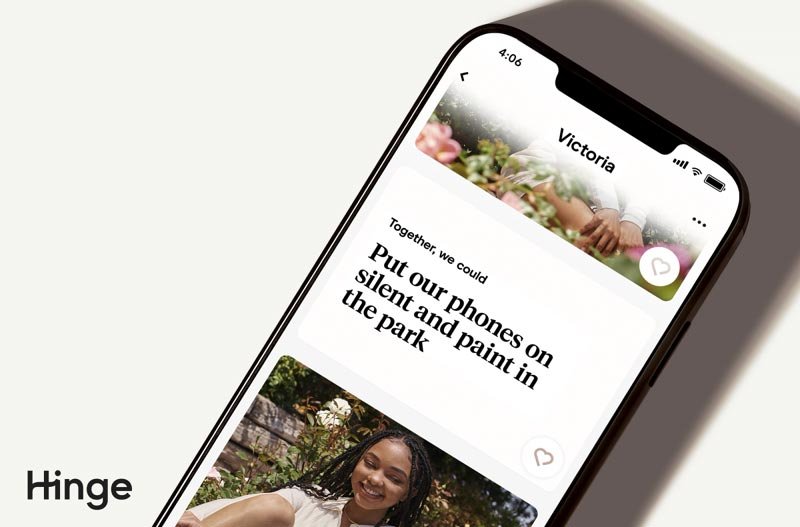
Dating App Photo Sizes, Recommended Formats (Hinge, Bumble)
As an online dating consultant, I realize how hard it is for many to capture good, natural photos for their profile. Once you capture that perfect shot, the worst thing to happen is to have it be distorted or cropped awkwardly.
Profile picture sizes, pixelated photos, blurry photos, cropping, shadow reduction and lightening are crucial to making sure your photos are not ruined.
Most dating apps on the market have their own unique set of recommended sizes (maximums) and aspect ratios (length to width ratios) and those I will get into later on in this post. Photos should be clear enough so that when you upload them to any app they will not become distorted, cropped too tight or unnecessarily blurred because it is too small.
For similar tips and guidance for website and social media photos (Instagram, LinkedIn, Pinterest, Facebook, Twitter etc.), read this guide.
For those that have managed to get good photos for their profile (I estimate this is less than 15-20% of the total population), the last thing you want to do is let these good photos go to waste because you uploaded a photo that was too small or did not add an appropriate border to prevent unwanted cropping.
Below are some tips on getting the most out of photos, cropping photos, understanding photo guidelines as well as requirements for each app.
Related read: Dating profile templates
How Many Photos Do I Need For A Dating Profile
You should aim for 6 unique photos (unique outfits, locations, poses etc.), 4 at the absolute minimum but 6 is recommended.
Apps like Tinder and Match.com allow for more photos but don’t – usually there will be bad photos in those above 6 and you will be judged by your worst photo. Apps like Hinge require 6 photos to unlock additional preferences and filters.
Related read: Dating profile photo intro guide
Adding A Square Border To Dating Profile Photos, Resize Dating Photos
I typically do not recommend this approach but sometimes it’s needed to preserve the aspect ratio of some dating apps out there.
At the risk of losing context for a photo, you should ensure that all the elements of your photo that make it a great photo are shown to users. If you must do so, you can use an app like Square Instapic to add a simple border to your photos.
It is recommended that you stick with a solid border color and don’t go Snapchat-esque with sparkles, emojis, etc. Kiss It Stupid Simple (KISS). MSPaint, Adobe Photoshop will also work but require a little more patience and skill.
Dating Red Flags (Giving Me The Icks)
How to ID red flags in effort, photos, bios, prompts, messages, date ideas, social media, texting and more. Things that give people the icks.
Selfies and Distorted Images On Bumble & Hinge, Aspect Ratio Best For Dating Apps
Unless you have an epic selfie, don’t use these photos. Aside from the camera quality, lack of interesting environments and awkward looks, selfies are typically taken at close distances.
The closer the camera is to the subject or the face, the more it distorts (widens) photos. This is typically unflattering for most folks. No one wants to look bigger than they actually are.
Pro-tip: If you are struggling to take a selfie (solo or with a friend), ask a stranger to take the photo so you can get a better photo with the better camera (rear-facing).
Related read: Should you use selfies on dating profiles?
Blurry Photos, Square Photos On Dating Profile Photos
Dating apps don’t have the best editors and cropping tools. Despite minimum sizes specified, you should always follow the recommended sizes (slightly larger than minimums).
Also, more dating apps use square photos, so I recommend editing photos into a square format before uploading them into the app. This should reduce blurriness caused by portrait and landscape images that are too tall or wide.
For larger images, try reducing the size in a 3rd party photo editor because large photos (i.e. from DSLR’s) can also become distorted in the upload process.
Another solution to avoid blurry photos is to upload photos to your Facebook account first rather than uploading directly from your phone or computer.
Many people have had success using this method when possible (when your Facebook account is linkedin to your account or use Facebook to login/register your account).
Related read: Blurry, misleading photos on dating apps
—
Hinge Photo Dimensions, Aspect Ratios, Minimum Sizes, Recommended Sizes
Hinge Aspect Ratio: 1:1
Minimum Recommended Pixels: 640×640
Recommended Pixels: >=800×800
Hinge Profile Photo Upload Options: Facebook, Instagram, or Upload from Photo Gallery on your Phone.
How Many Photos Can You Have On Hinge, Hinge Photo Rules, Do You Need 6 Photos?
4-6 photos. 6 photos used to be the requirement but Hinge updated their minimums in 2024. Ideally these are unique photos i.e. different outfits, locations etc. More on ideal dating profile photos here. 6 photos is recommended but not if any photos make you look bad or raise doubts about your appearance.
Automatic Left Swipes!
Don't waste more time than you already have to with dating apps. Most people are unaware of small things that cause people to left swipe on them (bios, prompts, photos and more).
Why Are My Hinge Photos Blurry? Blurry Bumble Photos?
Make sure the photos are large enough and that you crop them ahead of time before uploading to Hinge or Bumble. Do not use the internal dating app tool to crop photos.
How To Add More Pictures On Hinge
Delete Facebook and re-install if having problems otherwise check permissions from your phone to let Hinge access your camera roll (might have to delete Hinge and re-install).
—
Match.com Photo Dimensions, Aspect Ratios, Minimum, Recommended Sizes
Aspect Ratio: Flexible but 0.6:1 to 1:0.6 (square, landscape or portrait, but no panoramic)
Recommended Pixels: >=800×800
Photo Size: <5 MB but more than 100 KB (0.1 MB)
Pro-tip: Avoid these mistakes on your Match.com profile.
Match Photo Upload Options: Facebook or Upload from Device Gallery
How Many Photos Can You Have On Match.com: 26 but cap it at 6 unless they are epic photos (you are only as attractive as your worst photo).
Does Match.com Require A Photo?
No, but don’t expect any likes, matches or dates if you do not use at least 4-6 unique photos.
How To Change Match.com Profile Picture?
Follow the rules for make profile photos below.
How Many Photos Should You Have On Match?
4-6 unique photos. You will be judged by your worst photos.
Match Photo Guidelines
Reasons for Photo Rejections:
Nudity, sheer or see-through clothing, sexuality
Drawings, caricatures, or other illustrations
Copyrighted images
Identifying information (ie, license plates, email or web addresses, visible street address numbers, etc.)
Illegal acts or violence
Minors alone in photos (without an adult included)
Guidelines for Primary photos
Dating Profile Templates
New to dating apps? Not sure what questions are asked? Check out my dating profile templates so you can draft answers before you go live.
Match Primary Photo Rules, Match Profile Picture
Your primary photo must include a good, unobstructed view of your face that’s big enough for potential matches to see you clearly.
There shouldn’t be any other people in the photo.
If a photo was taken from further away and shows more of your body, we’ll make a thumbnail that just shows your face.
Even if a photo has a clear view of your face, it might still be too small to use as a Primary photo and will be marked as: “Additional Photo Only.” If you don’t have such photos, Match may not let you change nor update your primary profile photo.
Also keep in mind the following:
You must appear in the Primary photo.
Potentially offensive photos will not be posted.
Image files must be received in an approved format (eg, jpg, bmp, gif) and should be larger than 100kB and less than 5MB. (Please note, we convert all images to jpg to be viewed by all browsers.)
—
Bumble Photo Dimensions, Aspect Ratios, Recommended Sizes, Video Dimensions
Bumble Aspect Ratio: 0.6:1 to 0.7:1 (Portrait-centric orientation photos)
Minimum Recommended Pixels: 640×640
Recommended Pixels: >=800×800
Bumble Video Dimensions: 1:1 (try 1024×1024).
Uploading Photo Options for Bumble: Photo library, Facebook or Take a photo with your camera.
Bumble Photos Rules:
-No kids on their own. They must be in the photo with an adult, and fully clothed.
-No photos in bikinis/swimwear indoors.
-No pictures in underwear.
-No Shirtless/underwear Mirror Selfies.
-Face must be clearly visible in all photos.
-No watermarks or text overlaid.
-No pornographic material.
-No graphic hunting photos.
-No guns.
How Many Photos Can You Have On Bumble?
6 maximum but you can get away with 4.
Bumble Photo Guidelines, Bumble Moderated Photo List, Examples
https://bumble.com/en/help/why-has-my-photo-been-moderated
—
Am I Too Ugly For Dating?
Dating can feel hopeless, especially on dating apps. Some of you may fee like you are not attractive enough for online dating. Learn more about attractiveness and dating biases and more.
Coffee Meets Bagel Photo Dimensions, Aspect Ratios, Minimum, Recommended Sizes
Aspect Ratio: 1:1
Minimum Recommended Pixels: 640×640
Recommended Pixels: >=800×800
CoffeeMeetsBagel Photo Upload Options: Facebook or Upload from Phone Gallery.
—
OkCupid Photo Dimensions, Aspect Ratios, Minimum Sizes, Recommended Sizes
Aspect Ratio: Flexible but 0.6:1 to 1:0.6 (square, landscape or portrait, but no panoramic)
Minimum Recommended Pixels: 400×400
Recommended Pixels: >=800×800
OkCupid Dating App Review: https://eddie-hernandez.com/okcupid-review/
OkCupid Blurry Photos
Make sure you are using photos with a bare minimum size (you can usually find out through properties if you right on windows, desktop). Never use photos that are sent via text as those are compressed quite a bit. Use email or whatsapp for better resolution during transfer.
—
Tinder Photo Dimensions, Aspect Ratios, Recommended Tinder Photo Format
Aspect Ratio: 1:1
Minimum Recommended Pixels: 640×640
Recommended Pixels: >=800×800
Tinder Photo Rules: No nudity, no sexually explicit content.
Tinder Photo Size Converter: https://www.adobe.com/express/feature/image/resize
How to Upload a Photo to Tinder (previously one had to use Facebook to upload photos but now you can upload directly from your camera photos on your phone).
Add: Tap the profile icon > tap the pencil icon or Edit Info > tap on one of the red + icons to add a photo.
Delete: Tap the profile icon > tap the pencil icon or Edit Info > tap on red X icon next to the photo you want to remove.
Rearrange: Tap the profile icon > tap the pencil icon or Edit Info > press, hold and drag photo you want to move.
How Many Photos Can You Have On Tinder: 9 (but 6 is suffice).
Tinder Photos Not Uploading, Tinder Failed To Upload, Tinder Pictures Won’t Load
1) Make sure you have the latest version of the app.
2) Make sure the photos are not too large (reduce size if necessary).
3) Try deleting the Facebook app and re-installing.
4) Upload photos from your camera and not from Facebook.
5) Slow mobile/wifi connection.
6) Upload photos one at a time.
Harsh Reality Of Online Dating
Do dating apps work for men? Should women try online dating? Pros, cons, warnings, and things to know before using dating apps.
Blurry Tinder Photos: Why Does Tinder Zoom In On Photos
Tinder will crop photos sometime and in doing so will make them blurry if they are not large enough or they are not cropped before uploading. Upload cropped photos vs using the internal Tinder tool.
Can You Send Pics On Tinder: How To Send Pictures On Tinder
Use a third party hosting site like Imgur or shared folder like Google Drive, Dropbox etc.
—
The League Photo Dimensions, Pixels, Minimum Sizes, Recommended Sizes
Minimum Recommended Pixels: 640×640
Recommended Pixels: >=800×800
The League Dating App Review: https://eddie-hernandez.com/the-league-dating-app-review/
—
Plenty Of Fish Photo Dimensions, Pixels, Minimum Sizes, Recommended Sizes
Minimum Recommended Pixels: 640×640
Recommended Pixels: >=800×800
Maximum Photos Allowed: 8 photos, 16 for premium members
For additional tips on all things dating photos related, check out my other posts here: https://eddie-hernandez.com/category/dating-photos/
—
Grindr Photo Dimensions, Aspect Ratio Best For Grindr
Recommended Pixels: 1028 x 1028
Recommended Maximum Size: <1MB
—
New Blog: Modern Dating By Eddie
New to dating? Little experience dating? Confused by rules’? Making the same mistakes? Frustrated with dating culture? Curious about trends? Overwhelmed? 7,000+ subscribers.
Zooming In & Cropping Photos, Photo Crop Online
When it comes to zooming in and cropping, you need to consider the subject you vs. the environment and background. Often time folks either zoom in way too close for a selfie distorting the subject’s face (making it wider – unflattering) or use photos that are too distant and hard to recognize the subject.
If you have one photo with you in the distance but it is a beautiful scenic location or travel destination, this is completely fine to use (just don’t make it your first photo or use too many distant, dark or blurry photos). You need a few photos close up (1/4-1/2 body to see how you look close up and full body to see your physique and style).
On apps like Tinder, your photos may be zoomed in too closely so you should crop before uploading so you have more control on the final layout. If you are looking to crop your photo, don’t use online photo cropping services.
Your phone is usually the best source as it has capabilities in the default photo app without sacrificing privacy of photo croppers online. If you are on a desktop, MSPaint is suffice.
Also, the fatal error people make with photos is zooming in or cropping way too close. The same rules for a headshot apply here: No floating heads, including shoulders and make sure your frame doesn’t comprise more than 70% of the frame.
If your face takes up 85-95% of the frame – too close! Scoot back!
Emailing and Texting Photos On Dating Sites
If your friend took a photo on their phone and you are looking to get a photo from them to use for your dating profile, ask them to email it to you vs texting it to you because texting photos will reduce photo size and quality greatly to speed up send time.
Don’t rely on screenshots either as that will constrict the size of the photos even more.
Reducing Photo Sizes That Are Too Large For Dating Apps
Some sites like Match.com have a maximum size limit on photos, <5mb. Most DSLR cameras will provide photos larger than this anywhere from 6mb to 12mb or more.
In order to use high quality photos, you need to use a photo-editing tool to reduce the size of your photos. MSPaint and Adobe Photoshop are great options on your laptop. I recommend desktop software tools vs. mobile apps mainly for privacy and security reasons (especially as of late).
Getting Full Size Photos / Backing Up Original Photos
With many photo-sharing, photo-editing, camera apps out there, it can be difficult to manage all your photos.
I like using the Google Photos auto backup feature because you can back up original photos or at least photos at a large enough size that you can use later. These photos are sorted by output i.e. Facebook, Instagram etc.
If you try to download a photo from Facebook it will likely be done so at a reduced size and resolution quality. Keeping a backup of the original photo will be helpful if you decide to print photos, or use them later on.
Camera Settings: How To Take Good Dating Profile Photos
When it comes to taking photos, be sure to use the back camera of your phone instead of the front-facing one. The back cameras on mobile phones often come with 2 different cameras and the one in front is usually a lower quality camera. Using the back camera is recommended to preserve the best size and quality for your photos.
Check your camera app settings to make sure your photos are being taken/saved at the highest resolution. There are usually several options for photos on your phone depending on the amount of space you have so be sure to do a quick check to make sure you are taking and saving photos with the highest quality dimensions.
How To Unblur Tinder Pictures
You can’t.
Tinder Won’t Load Pictures
Close the app and open it again. You might lose out on the profile though.
Please Support My Work
If I've saved you time, avoided costly mistakes, helped you meet someone or gain confidence through my blog, please consider supporting my work by buying me a coffee
About Eddie Hernandez
Eddie is a dating coach for men & women, as seen in the NYT & Bumble). He helps w/ profiles, photos, wardrobe, messaging, date ideas, etiquette, lifestyle choices, hobbies, social skills, screening time-wasters & meeting people offline.